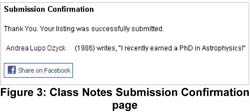Sharing Class Notes on Facebook
Sharing Class Notes using Facebook Connect
Learn more about connecting your online community credentials with your Facebook login.
After you submit a Class Note on the GAA's Web site, you will have the option of sharing that information on your Facebook profile wall.
|
1. Within the GAA's online community, select the Class Notes link from the navigation. 2. Submit a Class Note. Once submitted, the submission confirmation page will display. See Figure 3: Class Notes submission confirmation page |
|
| 3. Click the Share on Facebook button. The Facebook publish page will display. See Figure 4: Facebook publish page.
4. Enter a comment (optional) and click the Publish button. 5. A Facebook message will appear confirming that the note was posted to your profile wall. The Facebook message window will be displayed for a short time and will close automatically. |
|
| 6. Subsequently, if you log into Facebook, the Class Note posting will appear on your profile wall. See Figure 5: Facebook Profile Wall. |
|