Join us for our popular N.C. History Series with Freddie Kiger ’74 (’77 MAT). Study with us the events that define the great state of N.C. Relive immortal moments in Carolina men’s basketball (50th Anniversary of 8 Points in 17 Seconds), hear about Carolina baseball then and now, plus, learn more about North Carolinians at Gettysburg, the Edenton Tea Party and more.
Classes are designed to “stand on their own” – no prior attendance or knowledge of the topic is needed to enjoy the class.
We’re pleased to offer both in-person classes and pre-recorded virtual classes this semester. Please check the format of your desired class prior to registration.

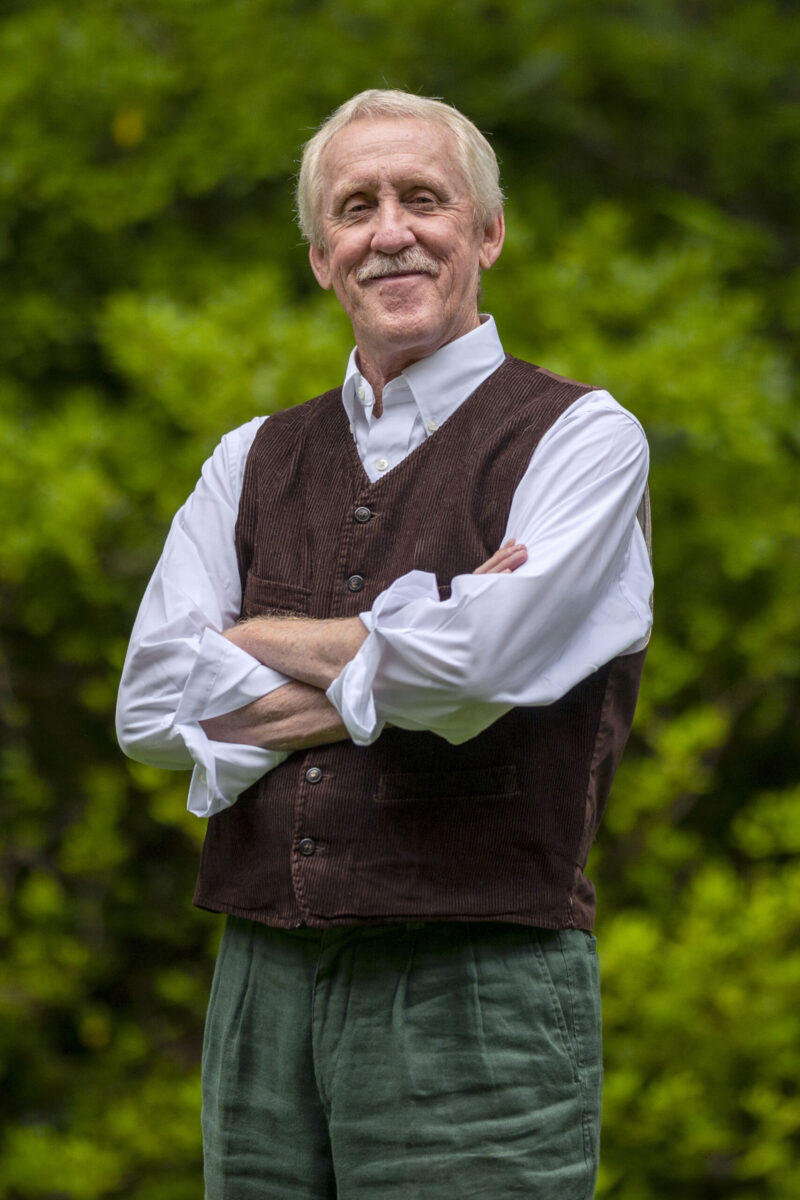 Freddie Kiger ’74 (’77 MAT) leads our N.C. History Series. Freddie has partnered with the GAA since 1995 and brings more than 40 years of teaching experience to his lectures. He has a bachelor’s degree in history and a master of arts in teaching with an emphasis in history. Freddie’s career and passion has always included sports as well as teaching. The ESPN statistician and three-time Emmy Award winner is noted for his storytelling and does just that for two popular podcasts: The GAA’s
Freddie Kiger ’74 (’77 MAT) leads our N.C. History Series. Freddie has partnered with the GAA since 1995 and brings more than 40 years of teaching experience to his lectures. He has a bachelor’s degree in history and a master of arts in teaching with an emphasis in history. Freddie’s career and passion has always included sports as well as teaching. The ESPN statistician and three-time Emmy Award winner is noted for his storytelling and does just that for two popular podcasts: The GAA’s